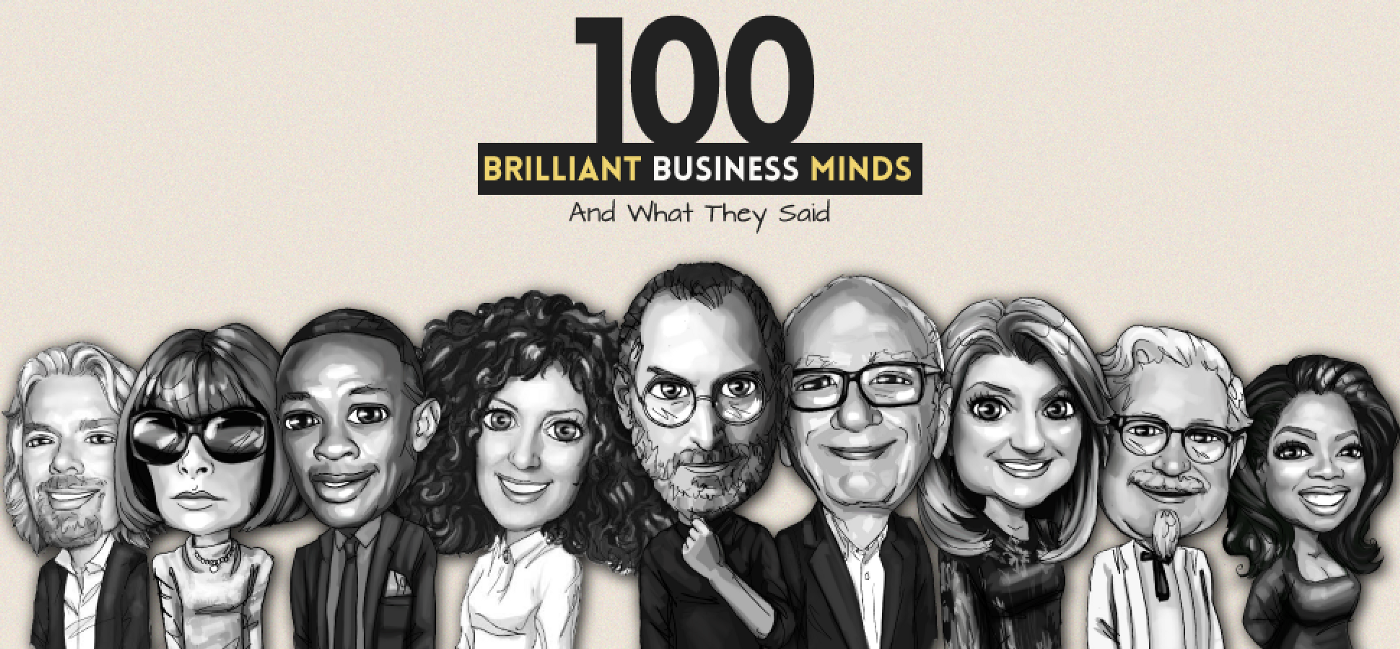Uploaded March 26th, 2020
When asked, “what is the most important factor for student engagement,” different teachers answer in different ways. What remains constant, however, is the agreed-upon importance of teacher-to-pupil interaction. Here are the top 8 platforms and apps you can use as a teacher to engage with your students during this uncertain point in history.
Additio
Additio is a digital grade book and classroom management app. It lets you take attendance, calculate grades and plan your in-person and online class timetables, all on your mobile device. For premium features, such as performance analytics and detailed note-keeping, you will need to purchase the $8 per month Plus edition.
Educreations

Educreations is an interactive whiteboard app that allows you to record audio. This effectively empowers you to draw diagrams, present commentary, create animations and document instructions with layered audio for the coverage of any topic. Videos can be shared via email and major social media platforms. Educreations is, however, only compatible with IOS devices.
Google Classroom

Google Classroom is probably a familiar name for you if your school has been operating with the G Suite for Education. This program allows for the distribution and grading of assessments, organisation of class materials as well as boosted engagement with the Student Selector which randomly selects students from your classroom roster to answer pre-loaded questions. This facilitates class-wide participation, ensuring that all students are fully engaged throughout class, even those who love avoiding eye contact.

No matter where you are, Pocket grants you a way to quickly store articles, videos and other applicable online content for your current or future classes. The app also offers the ability to view saved items offline and uses your device’s text-to-speech capability to deliver offline listening. The easy to view layout, regardless of device type, takes the stress out of sharing class material with your students.
Kahoot!

You no longer have to be a game developer to gamify class content. Kahoot makes it possible to turn a class into a game-show with the click of a few buttons. All you have to do is enter your pre-determined questions and answers into the website and Kahoot will do the rest for you. After your students have downloaded the Kahoot app for free, they’ll be able to use it as a buzzer to join in on the fun. Using a video chat software that enables screen sharing, such as Zoom, will enable all your students to participate at the same time.
Remind

Remind allows teachers to make class announcements, initiate group discussions and contact parents privately through the app. Messages, which can take the form of files, images and links, can even be translated into more than 90 languages. It’s never been more rewarding to communicate with parents who are non-native English speakers.
StudyBlue
StudyBlue gives teachers the power to create digital sets of flashcards, study guides and quizzes, each with an option to include audio and videos. StudyBlue also facilitates peer-to-peer learning as it also allows students to create and share their own sets of flashcards and study tools, giving them away to share their knowledge with their peers remotely. Teachers who use StudyBlue effectively grant their students with unlimited access to over 500 million StudyBlue materials, study guides, and the ability to copy and modify any flashcard deck — free of charge.
Zoom

Zoom is a cloud video conferencing platform that allows teachers to host online classes with hundreds of students. Through Zoom, educators can share lesson plans, provide instructions, receive files from students and communicate directly with the group of students via live chat. The free version of Zoom supports an unlimited number of 1-to-1 meetings and a 40-minute time limit on group/class meetings. The base paid version starting at $15/month offers meetings with up to 100 students running up to 24 hours in duration.